Master Fader v3.2, now available for free download, brings powerful new features to DL32R in addition to performance and workflow enhancements for DL1608 and DL806 users. With Master Fader v3.2, the DL32R now allows a full 32-channels of both recording and playback via USB hard drive giving users the ability to wirelessly control 32-channel recordings and virtual sound checks from anywhere in the venue.
With Master Fader v3.2, the DL32R now allows a full 32-channels of both recording and playback via USB hard drive giving users the ability to wirelessly control 32-channel recordings and virtual sound checks from anywhere in the venue.  With a choice of 32×32 direct-to-drive recording, the ability to connect to Mac/PC and even networked recording via Dante Virtual Soundcard (DL Dante Expansion Card sold separately), DL32R delivers unmatched 32×32 recording flexibility.
With a choice of 32×32 direct-to-drive recording, the ability to connect to Mac/PC and even networked recording via Dante Virtual Soundcard (DL Dante Expansion Card sold separately), DL32R delivers unmatched 32×32 recording flexibility.  Also added is a new mic pre view, allowing access to all input gain controls, phantom power and metering for all 32 mic pres in a single view. In addition to streamlining initial setup, mic pre view makes the DL32R an even more powerful digital snake when paired with the DL Dante Expansion Card.
Also added is a new mic pre view, allowing access to all input gain controls, phantom power and metering for all 32 mic pres in a single view. In addition to streamlining initial setup, mic pre view makes the DL32R an even more powerful digital snake when paired with the DL Dante Expansion Card. 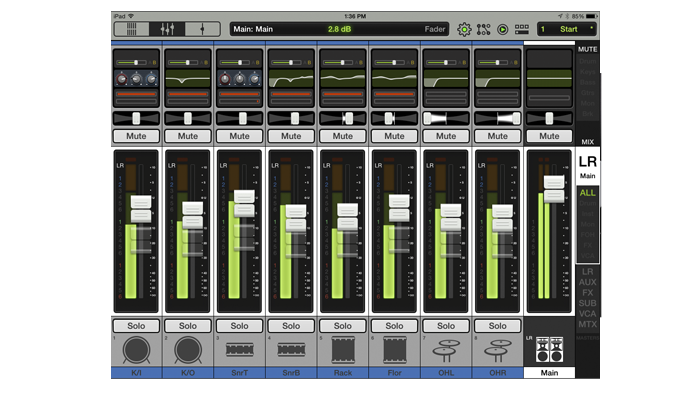 Master Fader and My Fader v3.2 also deliver VCA enhancements to DL32R, DL1608 and DL806 users. Now, when a channel is assigned to a VCA, a semi-transparent fader cap is also shown so users can see level changes caused by VCAs on the input channel itself. Additionally, if a VCA is muted or soloed, assigned channels will now show that they are being remotely muted or soloed.
Master Fader and My Fader v3.2 also deliver VCA enhancements to DL32R, DL1608 and DL806 users. Now, when a channel is assigned to a VCA, a semi-transparent fader cap is also shown so users can see level changes caused by VCAs on the input channel itself. Additionally, if a VCA is muted or soloed, assigned channels will now show that they are being remotely muted or soloed.
With numerous under-the-hood performance improvements and bug fixes, Mackie continues its commitment to making Master Fader the best control app on the market.
New Features
• 32×32 Recording and playback for DL32R
• Mic Pre View (DL32R only)
• VCA Enhancements
Enhancements
• Added quick select of All or None for access limits
• Added Reset Shows and Presets Option to Tools>Settings>System Backup Menu
• Airplay can now be used while also using Master Fader
• The DL32R USB drive “Refresh” button is now only available when a drive is in the “Ejected” state
• Enhanced Mic Pre Gain sliders to accurately convey step value
Bug Fixes
• Fixed issue where channel safes did not protect even numbered aux sends after they were unlinked
• Fixed issue where access limiting the even channel of a linked output didn’t limit access to the pair
• Fixed issue where some Flash drives weren’t recognized on the DL32R
• Fixed issue where files could be recorded incorrectly on the DL32R if using a name with a space at the beginning or end
• Fixed a variety of issues with popovers showing slowly and the wrong size
• Fixed issue where using My Fader on an iPad™ could show a black bar across the UI
• Fixed issue where switching between mixers online and offline states could cause the meters to freeze showing signal when none is present
• Fixed issue where the Now Playing icon could appear incorrectly
• Fixed issue where the music play once, loop & shuffle icons would flash after an HDD was ejected on the DL32R
• Fixed issue with the DL32R where Music and Multi-track file details were not displayed in the track list
• Fixed issue where refreshing/ejecting the DL32R hard drive with multiple iPad connected could disconnect some of them
• Fixed issue where the DL32R recording view would still show the last file played after the drive is ejected
• Fixed issue where the DL32R Eject & Format buttons were briefly enabled during playback between playlist songs
• Fixed issue where the DL32R Loop Once icon briefly appears enabled when it is actually disabled
• Lots of other small fixes
Master Fader and My Fader v3.2 are now available for free download on the App Store. For more info and device compatibility information, visit the App Store.
• Master Fader
• My Fader

- HOME >
- NEWS >
- Company News >
- Master Fader v3.2 Now Available for Free Download
3
July
Master Fader v3.2 Now Available for Free Download
Previous
Next

