Master Fader is the most frequently updated mixing control app on the market and we are happy to announce the launch of Master Fader v4, packed with new features and enhancements sure to please any DL mixer user.
Let's cut to the chase and get down to the new features and how they can help you.

RTA Now Available on All Outputs!
On any output, you can now see an RTA beneath the PEQ or GEQ. Now you can see feedback in real time and eliminate it fast. You can get more visual feedback while tuning the room to make more precise adjustments. It's also great for learning more about how EQ affects the sound of your mix.
________________________________________

Massively Updated DL1608/DL806 Recording/Playback View!
Check out the new, more powerful recording/playback view on your DL desktop mixer. Now, you can install see and access all of the recordings you have made. You can also play them back directly from Master Fader to check out the recordings or use them for intermission music, room tuning, etc. Plus, you can now easily export these recordings using Master Fader's integration with the iOS share sheet.
________________________________________

Copy and Paste Channels and Mixes!
Copy the settings of any input channel to any other input channel. Copy the settings of any output channel to any other output channel. Copy the settings of any output mix to any other output mix. This provides some real world flexibility sure to save time and improve organization. Got a monitor mix's EQ all dialed in? Copy it it over to the other monitors. Got a couple of guitars on stage? Dial in one, copy it over to the second and save time since you just need a couple small tweaks. It's also great since you can easily reorganize the mixer if you need to move channels around.
________________________________________
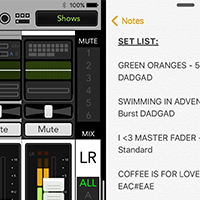
Scalable UI and Split View!
Master Fader now has a completely scalable UI. Now, you can choose both landscape and portrait orientation on your iPad and always get the mix experience you demand. This includes the ability to use the new Split View in iOS 9. Perfect for onstage musician's controlling their own mix, you can easily see both Master Fader and things like a setlist, lyrics or music sheets without having to switch apps. Or, think of splitting the screen so you always have access to the app you're using for playback music. Plus, in portrait mode, faders get even longer with higher resolution for fine tuning.
________________________________________

Adios, My Fader!
Master Fader now recognizes which device type you are using and sets the features accordingly. Expect the same powerful personal mixing experience you got with My Fader, just rolled into a single app for easier management and updating. Now your apps will always be in sync.
________________________________________

Enhanced UI for iPhone!
When using Master Fader with an iPhone, you now get some additional features. Pan ability has now been added, which is great for musician's using stereo IEM mixes. Plus, since you can view Master Fader in portrait mode, you can use the wide variety of mic stand phone holders that only support portrait orientation.
________________________________________

Enhanced Access Limiting!
Access Limiting now completely hides any controls you have chosen to limit. No more grayed out stuff, it just isn't there. This is great for volunteers at House of Worship or otherwise, as it simplifies the UI until they are ready for more tools. Installers can now create an even more customized mixing surface for their customers. They won't have questions about things they don't see!
________________________________________

New Quick Assign for Channel ID!
Setup has never been easier. Now name channels, assign channel ID photos and channel colors with more speed. Simply open the Quick Assign view and drag the name, icon or color you want to one channel after another. Drag and drop is awesome!
________________________________________

Enhanced Import and Export!
We've achieved tighter integration with iOS and can take advantage of some of its great built-in features. You can now export to a huge range of locations including your iCloud Drive, Microsoft One Drive, Dropbox and more. Or share your shows using an iMessage. You can even export your audio files to certain audio programs on your iPad for future editing or instant upload to sharing sites like Sound Cloud.
________________________________________

New Oscillator for DL32R!
There's now a built-in oscillator on your DL32R. Route signal to any channel or physical output, including pink noise, white noise, and sine waves. Just head to the I/O patch screen and route as needed. This is great for testing system functionality, ensuring hookups are correct and general diagnosis, all without using any external gear!
________________________________________

Enhanced Devices View!
The devices view has been redesigned to more clearly show the selected device and more easily change device-specific configuration settings.
________________________________________
Other Stuff!
Of course, there are a variety of other small improvements and bug fixes.
• Now supports iPad Pro to show more faders, bigger controls and even finer resolution
• Faster Channel Naming - Channel naming now has a "next" and "previous" arrow making it easier to edit the names of multiple channels in a row
• Custom Keyboard for Entering Values - When editing a numerical parameter value, the keyboard now shows a custom number pad making it easier to enter a value quickly
• Show VCA Mix Button - A new button on VCA channels gives quick access to the channels assigned to the VCA
• Updated VCA Routing View - The VCA routing view now shows all channels assigned to the VCA including output mixes
• Updated Font - Master Fader v4 now has a new crisper, more modern font for increased readability
• Channel Routing Icon - The channel routing buttons have a new icon that better expresses their functionality
• Pan Access - We've added Pan to the things you can control using access limiting
• More Wireless Devices Supported - You can now connect and use up to 20 iOS devices simultaneously from a single mixer. Must be a big band!
• Lots of Little Bug Fixes - Thank you for your ongoing reporting of bugs!


