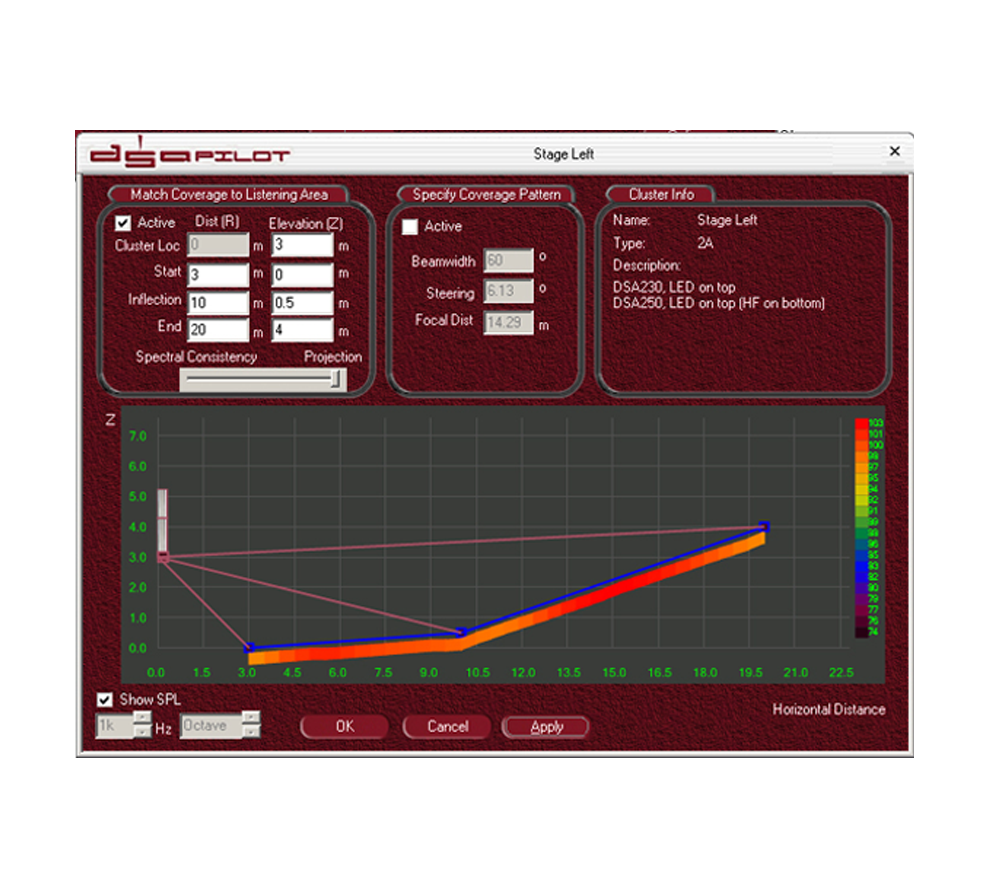
DSA Pilot’s roots lie in the KF900 project’s optimization program, FChart. FChart used high-resolution measurements of each individual driver in an array to predict and optimize total array performance.(see figure 9) DSA Pilot uses this same approach to control multiple loudspeakers in a total installation environment.
Once DSA Pilot knows the dimensions of the room and the location of the DSA Series loudspeakers, DSA Pilot controls the DSP settings to form a vertical beam matched to the space. While the control computer can be disconnected after installation, many users will prefer to leave it connected for monitoring purposes and rely on DSA Pilot’s multi-level password protection to prevent tampering.
DSA Pilot does not attempt to replace the designer. Indeed, it is helpful to develop a detailed sketch showing loudspeaker placement and horizontal coverage before working with the software. When the basic design is set, start work in DSA Pilot by building the total system in the Network screen. Select pre-configured clusters ranging from one to several DSA Series modules to suit the cluster’s output and control requirements. Name each cluster and module appropriately to speed the installation process.
Now, create a coverage area profile for each cluster. Define the size and slope of the vertical coverage area’s floor and input the cluster’s mounting height. DSA Pilot will display the ideal vertical coverage beam as well as the cluster’s current vertical beam. The user can adjust the cluster’s beam manually or DSA Pilot can optimize the beam to match the ideal. Results can be exported to EASE 4.0 for display or further study.
Finally, the user can address settings for the clusters as a whole such as parametric EQ or gain and delay settings for secondary clusters in a larger system. Once the system is installed and connected, DSA Pilot then seeks out and identifies all clusters and loudspeaker modules on the network. The user selects an identified loudspeaker, activating an LED on the enclosure. Each DSA Series module is identified and associated with its mate in the design, confirming that the system is properly installed. DSA Pilot then determines if any groups in the system should be treated as clusters or individual modules. In a matter of seconds, DSA Pilot adjusts each module’s DSP setting in conformity to the design, and the system is ready for use. A listening test should prove satisfactory, and the user is left to adjust front-end equalization to taste.
Control multiple loudspeakers in a total installation environment.
Use DSA Pilot to control the DSP settings to form a vertical beam matched to the space.
DSA Pilot will display the ideal vertical coverage beam as well as the cluster’s current vertical beam.
Adjust the cluster’s beam manually or DSA Pilot can optimize the beam to match the ideal.
Results can be exported to EASE 4.0 for display or further study.




